What's this blog about and how do I post?
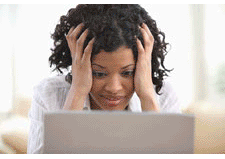
This blog is a user-generated interactive archive of virtuoso performances. It is open for everybody to post and comment. Tell us what or who you consider to be (a) virtuoso - from musicians, dancers or actors to friends or people you know who are virtuoso whistlers, virtuoso gardeners, virtuoso cooks, virtuoso lovers, virtuoso liars, virtuoso killers...
We assume that almost anything that can be performed can be performed in a virtuoso manner. And we are curious to learn about the multitude of virtuosos hidden out there.
So please contribute to this blog - write a few lines, upload pics or embed vids, audio files etc. This blog's main language is German, but you're welcome to post in English. Here is some information about how to post that will get you through the German menu:
1. Register
Before your first post or comment twoday requires you to register once. Click on login and choose the 3rd of 4 options Nein, ich bin neu hier und möchte mich als User registrieren on the site that comes up. Registration is as usual: insert a name, your email and a password, and twoday will immediately send you a confirmation mail with the activation code link you have to click on. That's it.
2. New Post
Click on Neuen Beitrag anlegen (= new post) in the menu bar on the left to start posting. When you're done writing, click on Veröffentlichen to publish your post immediately, or Offline speichern if you want to save it and continue working on the post later. You can edit your post any number of times, before or after publishing it.
3. Photos & Videos
If you want to use photos with your post, click on Bilder verwalten in the menu bar and then Bild hinzufügen. To upload a pic from your computer choose Browse, or type in/copypaste the URL into the field below to upload a pic from the web. Then click on Sichern at the bottom of the page. The pic will be added to the blog's photo archive. Copypaste the HTML-taggy "Macro" code in brackets that appears on the right side of the pic and insert it in your post where you want the photo to be shown.
Vids from youtube or other providers can be added to a post by copypasting the embed code (usually on the right side of the vid screen on the provider's page).
Links that start with a http://... will automatically be shown as hyperlinks.
4. Will other users be able to alter my posts?
Default setting is no, only the author can change a post. If you want to enable other users to co-author your post, change the mark below the mask to allen Contributoren or allen Subscribern.
The Administrator may alter or delete any post, but won't do so unless you violate the netiquette, post spam or bullshit on "the worldwide conspiracy of Jewish virtuosos", attack other users, etc.
If you have any problems or questions, you can post them in the comments to this message or to your own post. If you want us to take care of additional photos, vids, links etc. to enrich your post, simply say so in a comment. It may take a few days, but we'll do our best.
OK, and now - have fun!
allesfliesst - 8. Jul, 19:37
0 Kommentare - Kommentar verfassen - 0 Trackbacks





